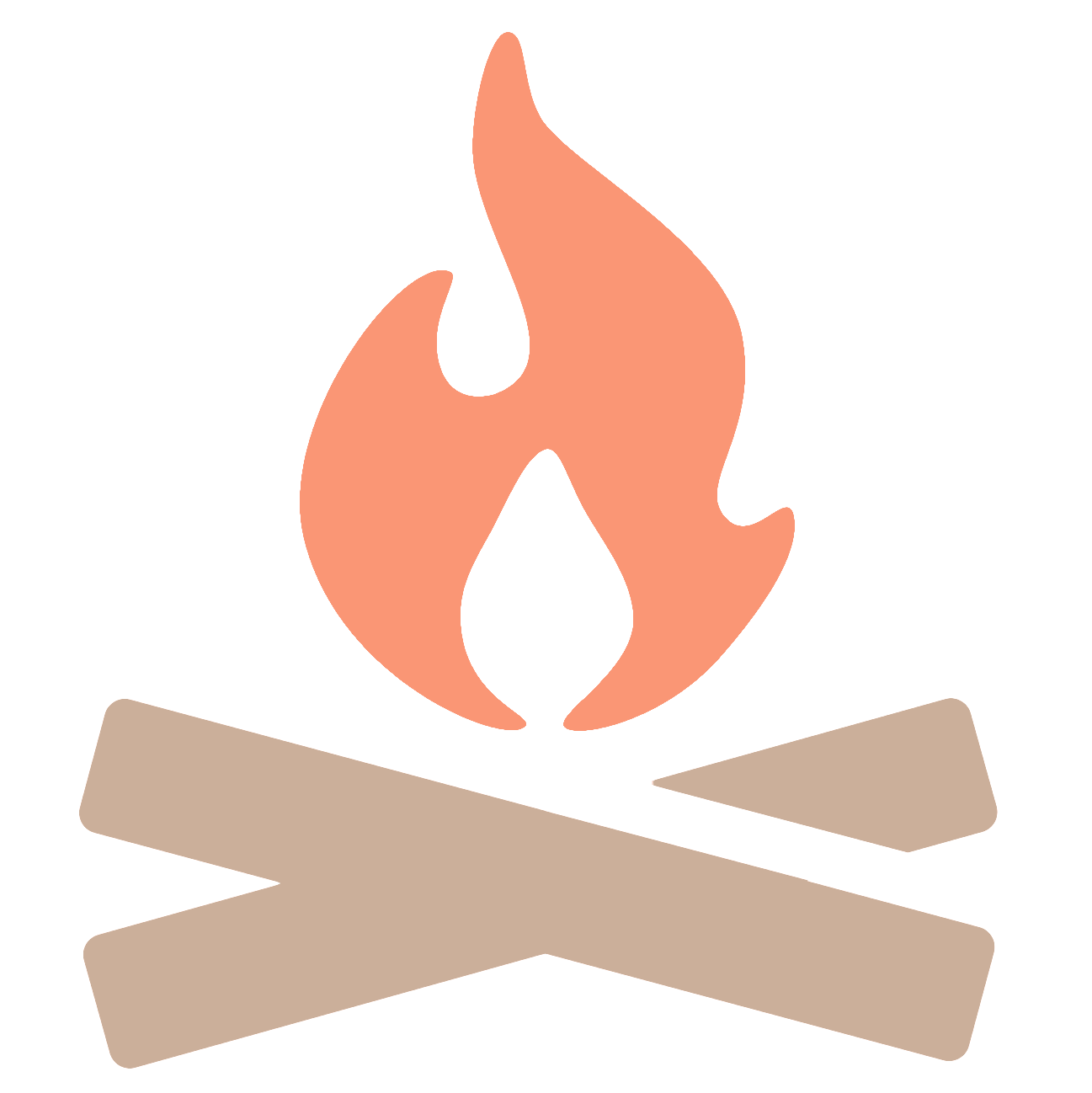Why Squarespace Still Rules the Small Business CMS Game (While WordPress Lives in 2004)
In 1999, a guy named David Bowie predicted that the internet would fundamentally change everything about how we consume and create content. He wasn't talking about cat videos or social media influencers.
He was talking about the democratization of creativity and business.
Twenty-five years later, Bowie's prophecy has materialized in ways he probably never imagined. But here's the kicker: most small business owners are still building their digital presence like it's 2004, clinging to WordPress like it's their high school girlfriend they can't get over.*
Let me tell you a story about two restaurants.
Restaurant A hired a local "web guy" who swore by WordPress. Six months later, they're dealing with plugin conflicts that broke their online ordering system during their busiest weekend. Their site loads slower than a DMV line, and they've been hacked twice because someone forgot to update a security plugin.
Restaurant B went with Squarespace. Their site works. Period.
That's the difference between building a business tool and building a technical hobby project.
The Great WordPress Delusion: How Market Share Became a Religion
WordPress currently powers 43.6% of all websites on the internet. That's an impressive number that WordPress evangelists love to brandish like a participation trophy. But here's what they don't tell you: market dominance doesn't equal optimal choice.[1][2]
McDonald's serves billions, but that doesn't make it the best restaurant.
The WordPress obsession stems from a historical accident. In 2004, WordPress introduced the plugin architecture that made customization possible. This was revolutionary—for 2004. Web developers learned WordPress because it was the only game in town for customizable websites. Twenty years later, these same developers are still recommending WordPress not because it's the best solution, but because it's the only solution they know.[3][4]
It's like recommending a flip phone because you've never learned to use a smartphone.
The data reveals the ugly truth about this market share worship. According to Harvard Business School research on website performance, decreases in site speed directly correlate to reduced online sales, with mobile channels being particularly vulnerable. WordPress sites, weighed down by plugin bloat and third-party integrations, consistently underperform in speed metrics that directly impact conversion rates.[5]
Professional services businesses see conversion rates averaging 6.1% industry-wide. But here's the crucial detail: sites with faster load times and cleaner user experiences consistently outperform this baseline. When your CMS choice directly impacts your bottom line, market share becomes irrelevant.[6]
The Plugin Paradox: When More Becomes Less
WordPress defenders love to crow about their "60,000+ plugins." It sounds impressive until you realize that having 60,000 ways to break your website isn't actually a feature.
Think about it like this: You wouldn't buy a car that required you to install separate components for the radio, air conditioning, and windshield wipers—especially if those components might conflict with each other and cause your engine to explode.
Yet that's exactly what WordPress asks small business owners to do.
The plugin ecosystem creates what researchers call "diminishing returns through interference patterns". Multiple plugins performing similar functions create conflicts, slow loading times, and security vulnerabilities. A single WordPress site can have plugins from dozens of different developers, each with their own update schedules, security protocols, and compatibility requirements.[7][8]
According to cybersecurity research, approximately 90% of WordPress vulnerabilities stem from plugins, with only 4% originating from the core software. Over 500 WordPress sites are compromised daily, largely due to plugin-related security gaps. For a small law firm or consulting business, a security breach isn't just inconvenient—it's potentially business-ending.[9][10]
Meanwhile, every business owner becomes an unwitting IT manager, spending time they should dedicate to clients instead troubleshooting why their contact form stopped working after a plugin update.
The Squarespace approach eliminates this chaos entirely. Features are built-in, tested together, and updated as a cohesive system. It's the difference between buying a reliable car and assembling one from aftermarket parts in your garage.
The Speed Equation: Where Milliseconds Equal Money
Here's a number that should terrify every business owner using WordPress: 40% of visitors abandon a website that takes more than three seconds to load.[11]
Another number: Professional services businesses lose 40% of their conversion potential on mobile devices compared to desktop. This isn't coincidence—it's the compound effect of slow-loading, plugin-heavy WordPress installations failing to optimize for mobile experiences.[6]
Research from conversion rate optimization specialists shows that responding to leads within five minutes increases conversion rates by 900%. But if your WordPress site is loading slowly, creating friction in the user experience, or worse—broken entirely due to plugin conflicts—you're losing leads before they even have a chance to contact you.[12]
Squarespace sites consistently outperform WordPress installations in speed metrics because they're built from the ground up for performance. No plugin conflicts. No third-party code interfering with load times. No surprise updates breaking functionality.
For a private equity firm evaluating investment opportunities, or a law firm competing for high-value clients, website performance isn't just about user experience—it's about perceived competency and trustworthiness.
The False Economy of "Free"
WordPress defenders often lead with the "it's free" argument. This is like saying a yacht is free because someone gives you the hull—while ignoring the costs of the engine, navigation equipment, maintenance, insurance, and hiring a crew.
WordPress might be free to download, but the total cost of ownership tells a different story:
· Web hosting: $5-50+ monthly
· Premium themes: $50-200+ annually
· Essential plugins: $100-500+ annually
· Security monitoring: $10-100+ monthly
· Developer maintenance: $75-150+ hourly
· Backup services: $5-30+ monthly
A typical small business WordPress setup costs $2,000-5,000+ annually when you factor in all the hidden expenses.
Squarespace's pricing is transparent: $16-40+ monthly for everything. No surprise costs. No plugin fees. No security breaches requiring emergency developer intervention at $150 per hour.[13][14]
More importantly, Squarespace includes features that require expensive WordPress plugins: e-commerce capabilities, email marketing, appointment scheduling, analytics, and mobile optimization. The integrated approach means everything works together seamlessly, eliminating the compatibility issues that plague WordPress installations.[15][16]
For businesses focused on generating leads and serving clients—rather than managing websites—this transparent pricing model makes strategic sense.
The Lead Generation Reality Check
Small professional services businesses live or die by lead generation efficiency. According to industry research, 79% of leads never convert into sales, making every potential client interaction critical.[12]
WordPress sites, burdened by plugin overhead and compatibility issues, create friction exactly where businesses need smooth conversion paths. Studies show that multi-step forms can increase conversions by 300%, but implementing this on WordPress requires plugins that may conflict with other site functionality.[12]
Squarespace builds lead generation optimization into the platform. Built-in forms, appointment scheduling, client management tools, and payment processing create seamless conversion funnels. No plugin conflicts. No third-party integrations breaking at crucial moments.[17][16]
The data supports this approach: 68% of businesses prioritize customer satisfaction as their key success metric. Squarespace's integrated tools enable this focus by eliminating the technical barriers that distract from client service.[18]
Research from digital transformation experts shows that 92% of small and medium enterprises believe digital transformation is crucial for their business. But transformation doesn't mean complexity—it means choosing tools that enhance rather than complicate business operations.[19]
The Designer Exodus: Why Professionals Choose Differently
Here's an interesting trend that WordPress evangelists don't like to discuss: professional web designers are increasingly choosing Squarespace for client projects, especially for small professional services businesses.
The reason is simple: clients want websites that work, not technical projects that require ongoing maintenance. Designers who focus on business outcomes rather than technical complexity recognize that Squarespace delivers better results for most small business use cases.[20]
Professional designers can focus on strategy, user experience, and conversion optimization instead of troubleshooting plugin conflicts or explaining to clients why their contact form stopped working after a security update.
This shift reflects a broader maturation in the web design industry. The early days of WordPress coincided with the "wild west" era of web development, when customization for its own sake was valued over business results. Today's business owners want tools that enhance their operations, not hobbies that consume their time.
The Mobile-First Reality
Mobile traffic now represents over 80% of landing page visits for professional services businesses. This isn't a trend—it's the new baseline reality.[6]
WordPress sites struggle with mobile optimization because they rely on themes and plugins built by different developers with varying approaches to responsive design. The result is often inconsistent mobile experiences that hurt conversion rates.
Squarespace designs are mobile-optimized by default, with consistent responsive behavior across all templates and features. For businesses where mobile leads represent the majority of potential clients, this isn't a nice-to-have feature—it's business-critical infrastructure.[15]
The conversion data supports this approach: email marketing converts nearly twice as well as paid search and social media. Squarespace's integrated email marketing tools make it simple to capture mobile leads and nurture them through automated sequences—no plugins required.[6]
The Security Theater Problem
WordPress security is largely theater—impressive-sounding features that create an illusion of protection while introducing new vulnerabilities.
The typical WordPress security setup involves multiple plugins: firewall plugins, malware scanners, login security plugins, backup plugins, and monitoring plugins. Each plugin represents a potential vulnerability and compatibility issue.[8][21]
According to cybersecurity research, 64% of WordPress users have experienced at least one security breach. The plugin ecosystem creates attack vectors that don't exist in integrated platforms like Squarespace.[22]
Squarespace handles security at the infrastructure level. SSL certificates, PCI compliance, and security monitoring are built into the platform. No plugins to update. No security configurations to manage. No wondering if your security plugins are conflicting with each other.[23]
For professional services businesses handling sensitive client information, this infrastructure approach provides genuine security rather than security theater.
The Integration Illusion
WordPress advocates often emphasize the platform's extensive third-party integrations. But integration quantity doesn't equal integration quality.
Most WordPress integrations require plugins that create dependencies on external developers and services. When one piece breaks, the entire integration chain fails. Small businesses end up managing relationships with multiple vendors instead of focusing on client service.
Squarespace's approach prioritizes deep integrations with essential business tools: CRM systems, email marketing platforms, payment processors, and scheduling tools. These integrations are maintained by Squarespace's team, ensuring compatibility and reliability.[16]
The research supports integrated approaches: companies with mature lead generation strategies see 133% greater revenue than those without. Mature strategies depend on reliable systems, not complex technical configurations that require ongoing maintenance.[11]
The Innovation Paradox
WordPress's age is both its strength and its fatal weakness. The platform carries decades of legacy code and backwards compatibility requirements that limit innovation.
Meanwhile, Squarespace can build modern features from the ground up without worrying about breaking compatibility with thousands of third-party plugins. This allows for faster implementation of new technologies and user experience improvements.[24]
The difference becomes apparent in features like AI-powered design assistance, integrated analytics, and automated marketing workflows. WordPress can only implement these features through plugins, creating the complexity and compatibility issues that plague the platform.[24]
The Professional Services Sweet Spot
Professional services businesses have unique requirements that make Squarespace particularly well-suited:
Client-focused workflow needs: Appointment scheduling, client portals, project management integration, and payment processing must work reliably.[17]
Content marketing requirements: Blogging, email campaigns, and social media integration need to function as integrated systems rather than separate plugins.[18]
Lead generation optimization: Forms, landing pages, and conversion tracking require seamless integration without plugin conflicts.[25]
Mobile-first experience: Professional services clients increasingly research and engage via mobile devices, demanding consistent responsive experiences.[6]
Security and compliance: Client confidentiality and data protection requirements make plugin-related vulnerabilities unacceptable.[23]
Squarespace addresses all of these requirements through integrated features rather than plugin dependencies.
The Future Is Integration, Not Complication
The broader trend in business software is toward integrated platforms that reduce complexity rather than increase it. CRM systems now include email marketing. Accounting software includes payment processing. Project management tools include time tracking.
This integration trend reflects a fundamental understanding: businesses succeed by focusing on their core competencies, not managing technical infrastructure.
WordPress represents the old paradigm: complex, customizable, and requiring technical expertise to maintain. Squarespace represents the new paradigm: integrated, reliable, and designed to enhance business operations rather than complicate them.
The Conversion Catalyst
At the end of the day, websites serve one primary function for small professional services businesses: converting visitors into clients. The data consistently shows that site speed, user experience, and mobile optimization directly impact conversion rates. WordPress's plugin-dependent architecture undermines all three of these critical factors. [26][5][6]
Squarespace's integrated approach optimizes for conversion by eliminating the technical friction that plagues WordPress installations. No plugin conflicts breaking forms. No security breaches disrupting operations. No surprise costs derailing budgets. For businesses where every lead matters, choosing a CMS based on its ability to generate and convert leads—rather than its market share or customization options—makes strategic sense.
The WordPress era served its purpose in the early days of the web. But like flip phones and dial-up internet, some technologies outlive their usefulness. Today's professional services businesses need tools that enhance their operations, not hobbies that consume their time. That's why Squarespace isn't just a better choice—it's the only choice that makes sense for businesses focused on growth rather than technical complexity.
-
*¹ Harvard Business School, "Need for Speed: The Impact of Website Performance on Online Retail"
*² Ruler Analytics, "Average Conversion Rate by Industry and Marketing Source 2025"
*³ Unbounce, "Commercial & Professional Services conversion rate benchmarks"
*⁴ Kinsta, "WordPress Market Share Statistics (2011-2025)"
*⁵ WP Site Plan, "The Impact of Plugin Bloat on WordPress Speed"
*⁶ Melapress, "WordPress Security Stats 2025"
*⁷ HowToWP, "45 WordPress Security Statistics You Should Know in 2025"
*⁸ Squarespace, "What is Squarespace? Key Features & Uses"
*⁹ Growth List, "45+ Lead Generation Statistics For 2025"
*¹⁰ Squarespace, "6 Data-backed Ways to Grow Your Business" -
1. https://kinsta.com/wordpress-market-share/
2. https://www.mobiloud.com/blog/wordpress-market-share
3. https://bebusinessed.com/history/the-history-of-wordpress/
4. https://www.wpbeginner.com/news/the-history-of-wordpress/
5. https://www.hbs.edu/faculty/Pages/item.aspx?num=55139
6. https://unbounce.com/conversion-benchmark-report/professional-services-conversion-rate/
7. https://wpsiteplan.com/blog/impact-of-plugin-bloat-on-wordpress-speed/
8. https://blogvault.net/plugin-conflict-wordpress/
9. https://howtowp.com/wordpress-security-statistics/
10. https://aioseo.com/wordpress-statistics/
11. https://colorlib.com/wp/lead-generation-statistics/
12. https://growthlist.co/lead-gen-statistics/
13. https://www.mobiloud.com/blog/cms-market-share
14. https://wpmet.com/cms-market-share/
15. https://www.squarespace.com/blog/what-is-squarespace
16. https://www.squarespace.com/feature-index
17. https://leydesignstudio.com/blog/10-awesome-squarespace-features-for-online-service-providers
18. https://www.squarespace.com/blog/successful-business-tips
19. https://www.digital-adoption.com/digital-transformation-statistics/
20. https://www.youtube.com/watch?v=6zAnU24q5eQ
21. https://nestify.io/blog/plugin-conflicts-understanding-and-resolving-them/
22. https://melapress.com/wordpress-security-survey-2025/
23. https://www.seospace.co/blog/squarespace-pros-and-cons
25. https://prepr.io/blog/cms-landing-pages
26. https://cux.io/blog/how-your-choice-of-content-management-system-can-impact-your-conversion-rates/
28. https://webflow.com/blog/squarespace-vs-wordpress
30. https://www.websitebuilderexpert.com/website-builders/comparisons/squarespace-vs-wordpress/
32. https://tech.co/website-builders/squarespace-vs-wordpress
33. https://hbr.org/2013/12/small-businesses-need-big-data-too
34. https://www.pewresearch.org/internet/2023/06/21/a-sampling-of-overarching-views-on-digital-change/
35. https://leydesignstudio.com/blog/squarespace-wordpress-comparison
36. https://dash.harvard.edu/bitstreams/7312037e-1e59-6bd4-e053-0100007fdf3b/download
37. https://www.pewresearch.org/short-reads/2024/04/22/a-look-at-small-businesses-in-the-us/
39. https://hbr.org/2022/07/closing-the-gap-between-digital-marketing-spending-and-performance
41. https://www.reddit.com/r/Wordpress/comments/11erimg/wordpress_vs_squarespace_which_is_better_for_me/
42. https://hbr.org/2023/05/how-brand-building-and-performance-marketing-can-work-together
43. https://www.myhubintranet.com/digital-transformation-statistics/
44. https://mdt-opu.com.ua/index.php/mdt/article/view/347
46. https://periodicos.newsciencepubl.com/arace/article/view/1459
47. https://www.tandfonline.com/doi/full/10.1080/13678868.2020.1726604
48. https://vestnikskfu.elpub.ru/jour/article/view/2489
49. https://www.semanticscholar.org/paper/14d5a2d3f357b1f70dccebe8a887c686c3819784
50. http://www.emerald.com/ci/article/20/1/128-147/17494
52. https://www.semanticscholar.org/paper/cc9901df033e9991358e49edbac8a88d0ab5aef6
53. https://www.mdpi.com/2071-1050/14/10/6012/pdf?version=1652953075
55. http://ibimapublishing.com/articles/JERPS/2011/250358/250358.pdf
56. https://dx.plos.org/10.1371/journal.pone.0268212
58. https://mental.jmir.org/2018/4/e12428/PDF
59. https://www.jisem-journal.com/download/cms-in-public-administration-a-comparative-analysis-11688.pdf
60. https://www.mdpi.com/2078-2489/9/2/27/pdf?version=1517278460
62. https://www.tandfonline.com/doi/pdf/10.1080/08874417.2023.2251449?needAccess=true&role=button
63. http://arxiv.org/pdf/2404.17095.pdf
64. http://arxiv.org/pdf/2110.15345.pdf
65. https://nottingham-repository.worktribe.com/preview/5400780/joms.12701.pdf
66. https://www.mdpi.com/2071-1050/14/23/16024/pdf?version=1670439115
67. https://scielo.conicyt.cl/pdf/jtaer/v9n1/art06.pdf
68. https://bi.ue-varna.bg/ojs/index.php/bmc/article/download/24/8
70. https://wptavern.com/determining-which-plugins-are-slowing-your-site-down
71. https://getnerdify.com/blog/best-cms-for-small-business/
73. https://www.prontomarketing.com/blog/do-plugins-slow-down-wordpress-site/
74. https://onenine.com/cms-comparison/
75. https://ojs.kaunokolegija.lt/index.php/TMPK/article/view/175/182
76. https://themeisle.com/blog/cms-market-share/
77. https://www.newtarget.com/web-insights-blog/website-cms-comparison/
78. https://www.wpbeginner.com/wp-tutorials/how-wordpress-plugins-affect-your-sites-load-time/
79. https://www.bluehost.com/blog/wordpress-market-share
80. https://www.bruceandeddy.com/best-cms-for-small-business/
81. https://crocoblock.com/blog/factors-affecting-website-performance/
82. https://www.sitebuilderreport.com/website-builder-statistics
83. https://www.leadfeeder.com/blog/top-lead-generation-tools/
85. http://npo.kubg.edu.ua/article/view/283361
86. https://jurnal.stikes-ibnusina.ac.id/index.php/SABER/article/view/2014
88. https://managementpapers.polsl.pl/wp-content/uploads/2025/05/220-Strzębicki.pdf
89. https://vinicho.id/index.php/vidheas/article/view/104
90. http://npo.kubg.edu.ua/article/view/257186
91. https://www.semanticscholar.org/paper/1314e5b730fc198972aa56eaa431c6371062425d
92. https://journals.ssau.ru/hpp/article/view/27878
93. http://naukaru.ru/en/nauka/textbook/4678/view
94. https://computingonline.net/computing/article/view/704
95. https://arxiv.org/pdf/2403.05377.pdf
96. http://serials.uksg.org/articles/10.1629/1751/galley/778/download/
97. https://www.mdpi.com/2199-8531/6/1/10/pdf
98. http://arxiv.org/pdf/2404.00311.pdf
99. https://ph.pollub.pl/index.php/jcsi/article/download/2047/1724
101. https://wpengine.com/resources/fix-plugin-conflicts-ultimate-guide/
102. https://www.pipedrive.com/en/blog/small-business-lead-generation
103. https://www.sciencedirect.com/science/article/abs/pii/S0950584919302216
104. https://www.networksolutions.com/blog/small-business-website-statistics/
105. https://dl.acm.org/doi/10.1145/3533700
106. https://www.cleverly.co/blog/lead-generation-statistics
107. https://www.squarespace.com/templates/browse/topic/professional-services
108. https://wp-techsupport.com/seo-plugins-cause-conflicts-wordpress-site/
110. https://www.squarespace.com/blog/create-a-service-business-website
112.https://mail.cribfb.com/journal/index.php/ijsmes/article/view/1471
113.https://www.mdpi.com/2071-1050/11/19/5322
114.https://www.semanticscholar.org/paper/8dc62a0b798910417f78e4b64c4d084c9e74bec0
115. https://onlinelibrary.wiley.com/doi/10.1002/cl2.1370
116.https://www.semanticscholar.org/paper/3bb860db652895e6f4e055afe2e1bad12aac7ec8
117. https://journals.sagepub.com/doi/10.1177/135050768001100310
118. https://invergejournals.com/index.php/ijss/article/view/44
119.https://www.ijraset.com/best-journal/performance-appraisal-of-pradhan-mantri-mudra-yojana-pmmy
120. https://eprajournals.com/IJES/article/9937
121.https://journals.scholarpublishing.org/index.php/ASSRJ/article/view/16427
122. https://www.mdpi.com/2071-1050/10/3/579/pdf
123. https://www.mdpi.com/2078-2489/12/7/259/pdf?version=1624530167
124. http://thescipub.com/pdf/10.3844/jcssp.2014.2055.2059
125. https://www.mdpi.com/2079-8954/12/6/220/pdf?version=1718873088
126. https://www.ijfmr.com/papers/2023/3/2919.pdf
127. https://www.mdpi.com/2071-1050/14/19/12310/pdf?version=1664346205
128. https://www.mdpi.com/2073-8994/12/3/363/pdf?version=1584876577
129. https://www.mdpi.com/0718-1876/18/3/66/pdf?version=1690258224
131.https://www.hbs.edu/information-technology/about-us/news-updates/implementing-a-new-cms